One place for all your business contacts.

Start your free trial today.
Create your free account to see why 9 out of 10 people who start a free trial become customers.
Keeping your business contacts up-to-date and organized has never been easier.
Save contacts to your private address book, or a shared address book your entire team can access.
Keep business and personal contacts separate 👨💼/🙎♂️
With Tresta it’s easy to have business and personal contacts on the same phone – your business contacts are kept completely separate in the Tresta app.
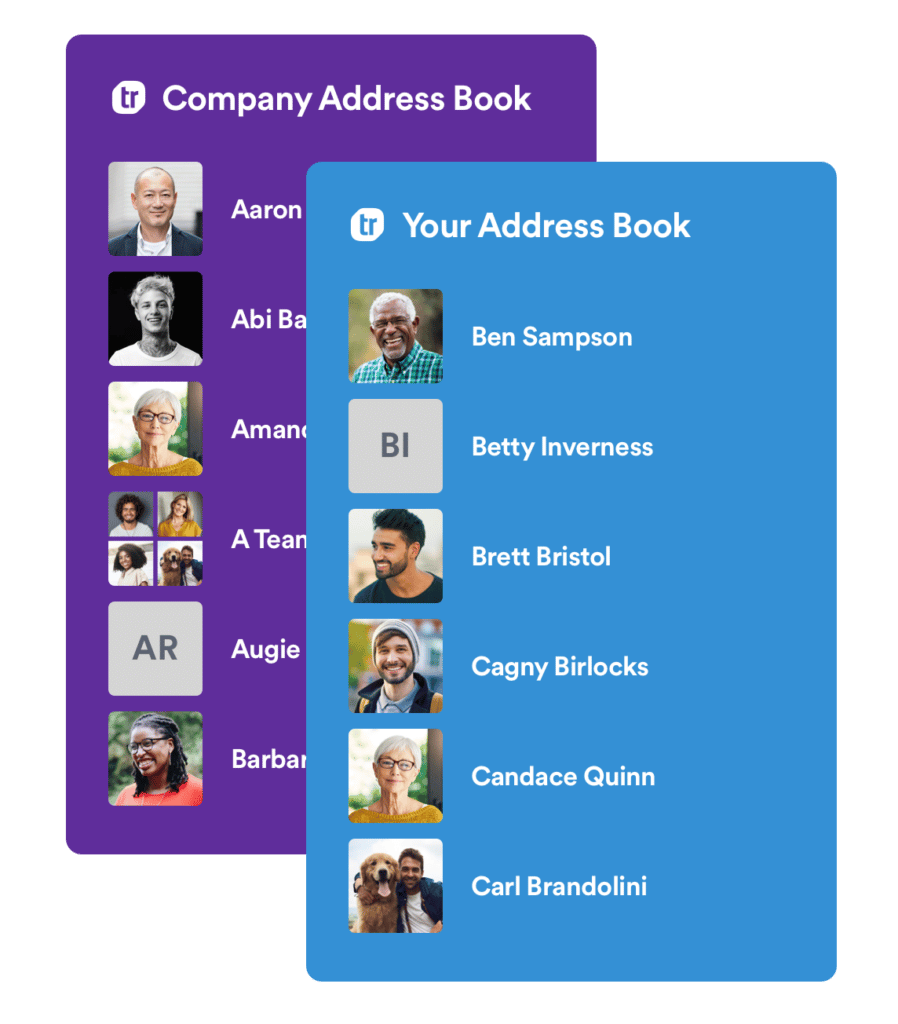
Save contacts to your private address book, or a shared one
Contacts can be saved to your private address book or a shared address book that everyone on your team can access and manage together.
Easily import contacts from your iPhone or Android
Access your contacts from anywhere.
Access your contacts from any smartphone via our mobile app.
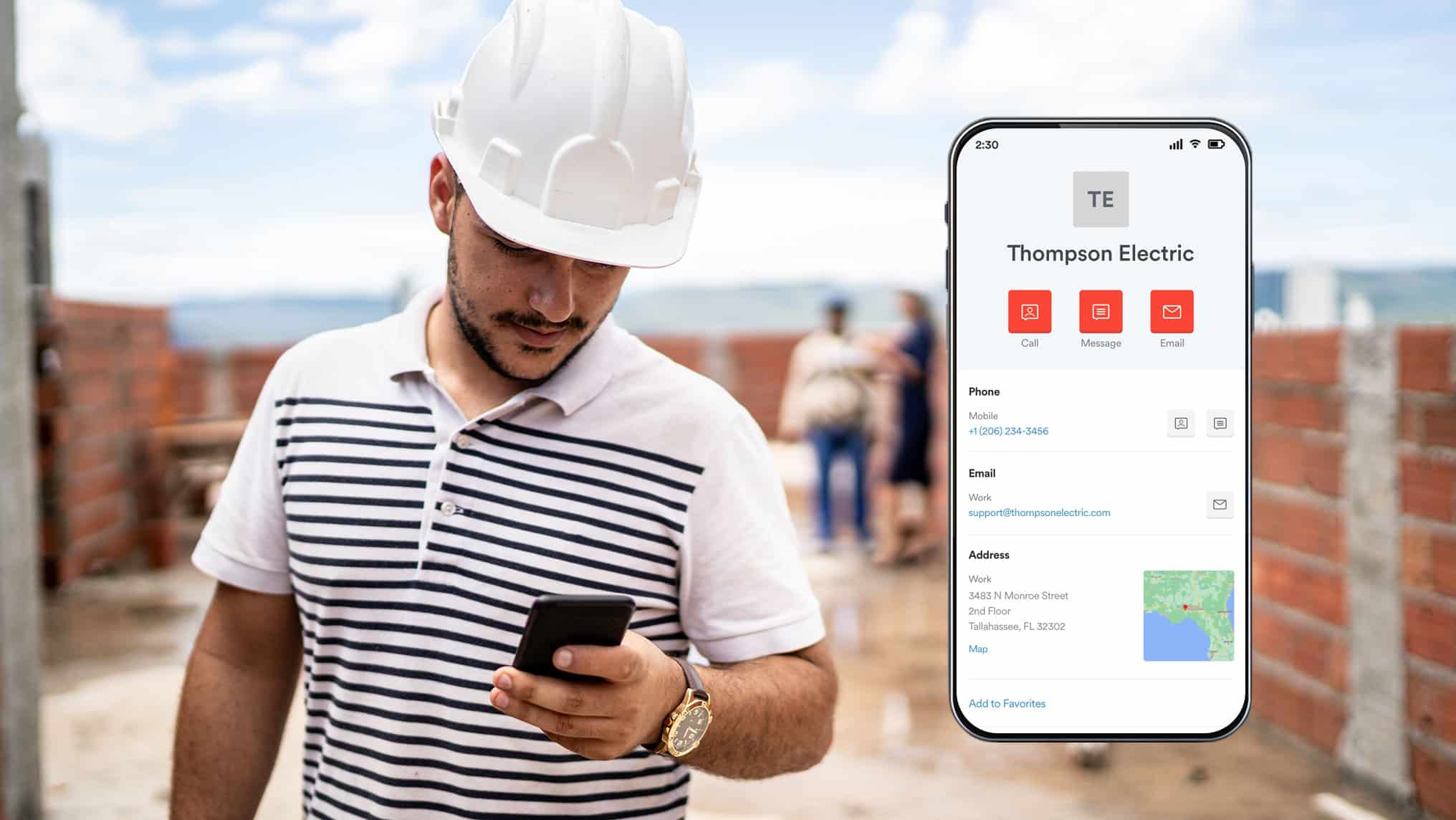
Your private address book
Only you can see contacts saved to your private address book. It’s totally private to your user.
Shared company address book
Every user on your phone system can see contacts saved to the company address book, but only select users can make changes.
Start your free trial today.
Create your free account to see why 9 out of 10 people who start a free trial become customers.
No contract
Monthly billing
Cancel anytime
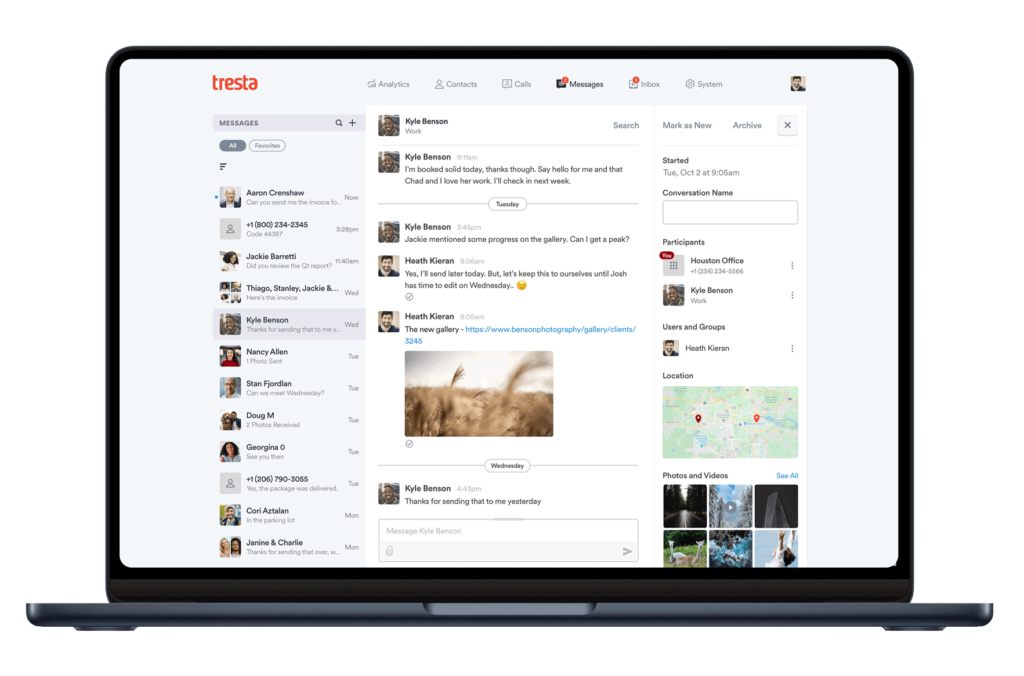
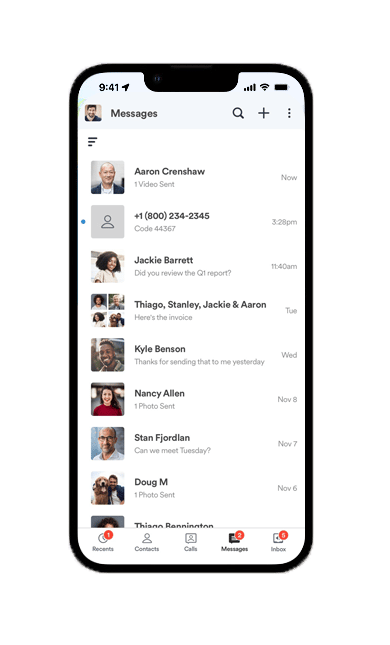
Every feature's included.
Tresta includes everything you need for better business calling and texting.
Backed by amazing support.
Our team of friendly, helpful product specialists is here for you with amazingly personal support for your business phone and messaging.

It's easy to get started.
Frequently Asked Questions
Tresta is designed to help you keep your business and personal communications separate, but on the same device. You will get a dedicated business address book within Tresta that will allow you to manage all your business contacts. Your business contacts will be kept separate from your personal contacts. You can even designate specific business contacts to be shared with your team or not. Shared contacts can encourage collaboration with and better data population on your customers.
Push your existing contacts from your devices into Tresta’s address book and manage your business contacts separately.
Try it for yourself by signing up for a 7-day free trial.
Tresta can hold all your contacts. Bring them on! Easily import contacts from your device to Tresta and organize them between private or shared address books. With automatic de-dupe, you can easily refresh your Tresta contacts with any new contacts added to your phone since the last import.
Get started today and set up your business contacts in Tresta.
Contacts uploaded into your company address book can be accessed by any user, on any device. Whether on a jobsite, at home, or sitting at the office, all business contacts in your shared address book can be viewed, updated, and reached though the Tresta mobile and web apps.
Tresta is really the one place for all your business contacts. Check it out yourself by signing up for a free trial today.
It is easy to take advantage of the benefits of Tresta’s business contacts. Any smartphone can be set up as your business phone by simply installing our virtual phone app for iOS and Android. Tresta’s business phone platform provides features designed to support team collaboration, access, and transparency across your shared address book. Business contacts are also available through the Tresta web app, accessed from your preferred browser.
Download the app on your smartphone and get started organizing your contacts.
Absolutely! Tresta has a free 7-day trial period for you to explore all the features and functionality of the mobile and web apps. Set up your team, add numbers, and import your business contacts. Tresta’s business phone system does much more than placing and receiving calls and text messaging. Set up call menus, utilize auto attendants and voicemail as well as view your communications analytics. With Tresta, there are no contracts, obligations, or long-term commitments. Add or remove users and lines at any time or cancel if the timing is no longer right for you.
Manage your business contacts on a business phone and messaging platform that has everything you need for better business calling and texting. Get started today!